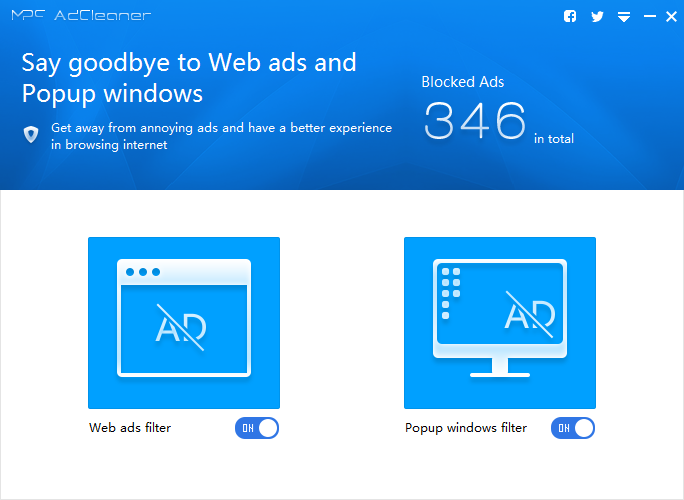MPC AdCleaner 1.3.8325.1123
Free Version
Publisher Description
MMPC AdCleaner is a 100% free ONE-CLICK Ads Cleaner produced by DotCash Limited which is a global leader in PC optimization. Software: To display advertisement is a monetize method for websites to maintain the operation and the content qualities. However, there are some websites which do not concern about the user experience and insert unacceptable numbers of ads on the sites. Sometimes, the ads even cover the content that user was looking for. Why dont you let MPC AdCleaner to help you to clean them all? Features: 1.ONE-CLICK to activate AdCleaner and say goodbye to site ads forever. 2.Clean all types of Site Ads including banner, pop-up ads, rich media and etc 3.Unnecessary to load sites Ads and fasten your loading speed 4.Intelligent to clean any ads by corresponding language. Now it is supporting 23 languages 5.Customizable to block Pop-up window from software 6.Simple Ads Block Log for you to establish your own rule of ads blocking MPC AdCleaner MPC aims to become the smallest and strongest cleaning software; we always value your opinion to improve MPC, feel free to contact us on http://www.mpc.am
About MPC AdCleaner
MPC AdCleaner is a free software published in the Ad Blockers list of programs, part of Network & Internet.
This Ad Blockers program is available in English, Chinese, ChineseSimplified, ChineseTraditional, Czech, Danish, Dutch, Finnish, French, German, Greek, Hungarian, Indonesian, Italian, Japanese, Korean, Malay, Polish, Portuguese, Russian, Spanish, Swedish, Thai, Turkish, Vietnamese. It was last updated on 22 April, 2024. MPC AdCleaner is compatible with the following operating systems: Other, Windows.
The company that develops MPC AdCleaner is Dotc United. The latest version released by its developer is 1.3.8325.1123. This version was rated by 1 users of our site and has an average rating of 4.0.
The download we have available for MPC AdCleaner has a file size of 3.15 MB. Just click the green Download button above to start the downloading process. The program is listed on our website since 2015-11-23 and was downloaded 229 times. We have already checked if the download link is safe, however for your own protection we recommend that you scan the downloaded software with your antivirus. Your antivirus may detect the MPC AdCleaner as malware if the download link is broken.
How to install MPC AdCleaner on your Windows device:
- Click on the Download button on our website. This will start the download from the website of the developer.
- Once the MPC AdCleaner is downloaded click on it to start the setup process (assuming you are on a desktop computer).
- When the installation is finished you should be able to see and run the program.